Installing Spiker:Bit Extension
Installing the Spiker:bit Extension in Microsoft MakeCode
We will use the Make Code editor, developed by Microsoft for the micro:bit, to program our Brain-Machine Interfaces (BMIs). There are other editors available, but we will discuss those and their differences later in "Getting Started with Python".
Installing the Spiker:bit extension in the MakeCode editor is now easier than ever: Backyard Brains is officially listed in the MakeCode Extensions Library. Follow these simple steps to add the Spiker:bit extension to your project.
Step 1: Open the Extensions Menu
In the MakeCode editor, click on the "Extensions" button located in the toolbar.
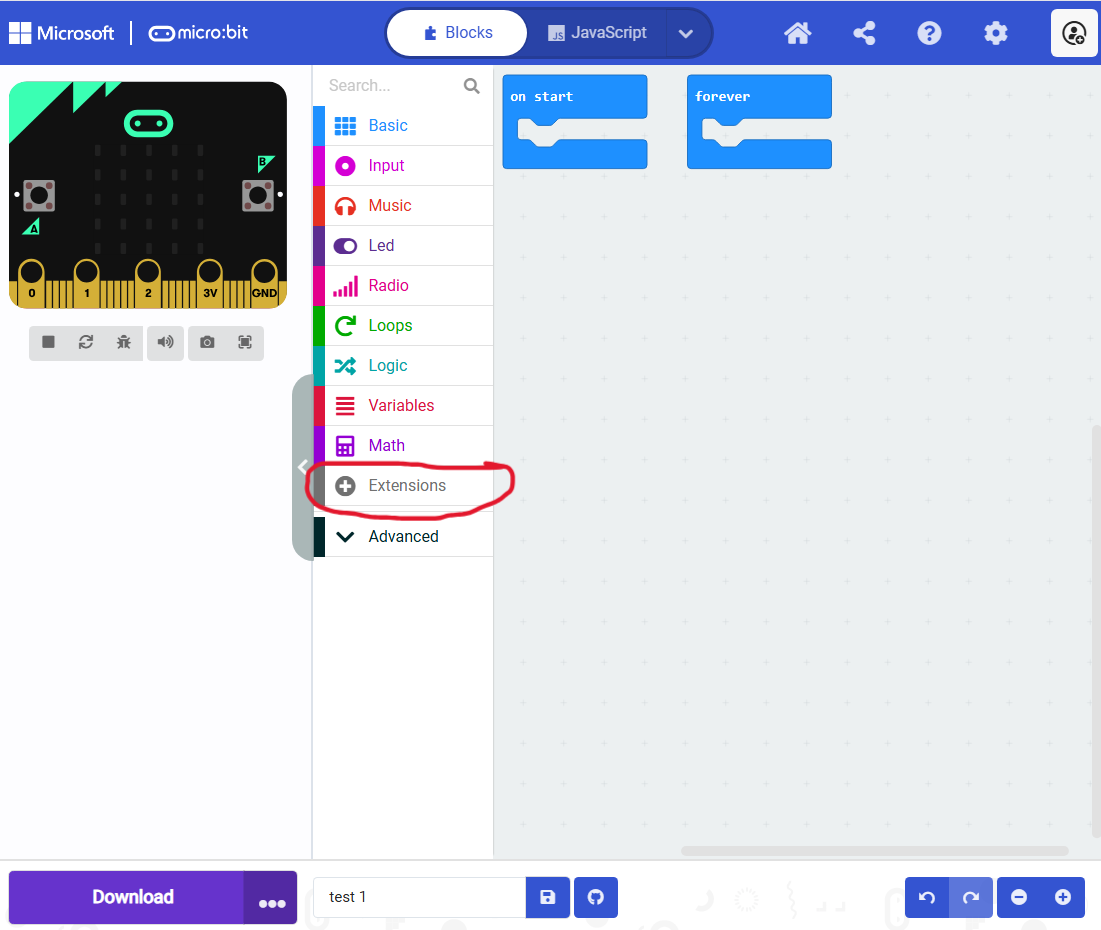
Step 2: Search for "spikerbit"
In the search bar, type spikerbit, then press Enter.
The Spiker:bit extension should appear in the search results.
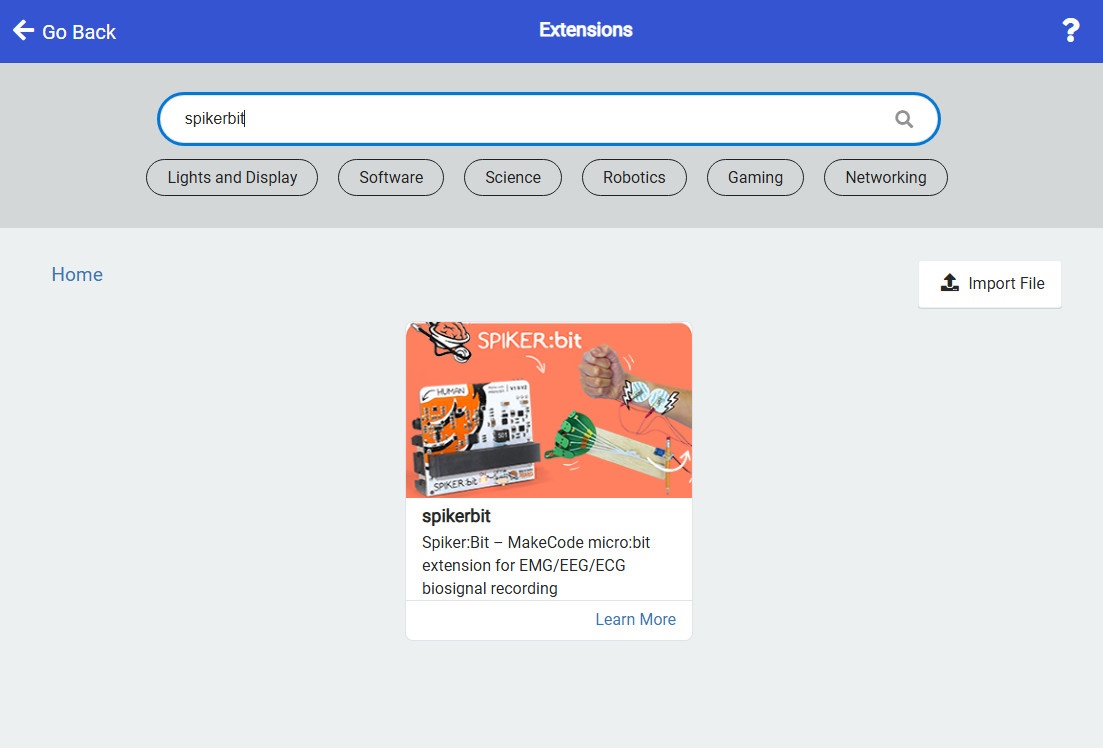
Step 3: Add the Extension
Click on the Spiker:bit extension in the list to install it.
Once added, it will appear in your editor alongside your other extensions.
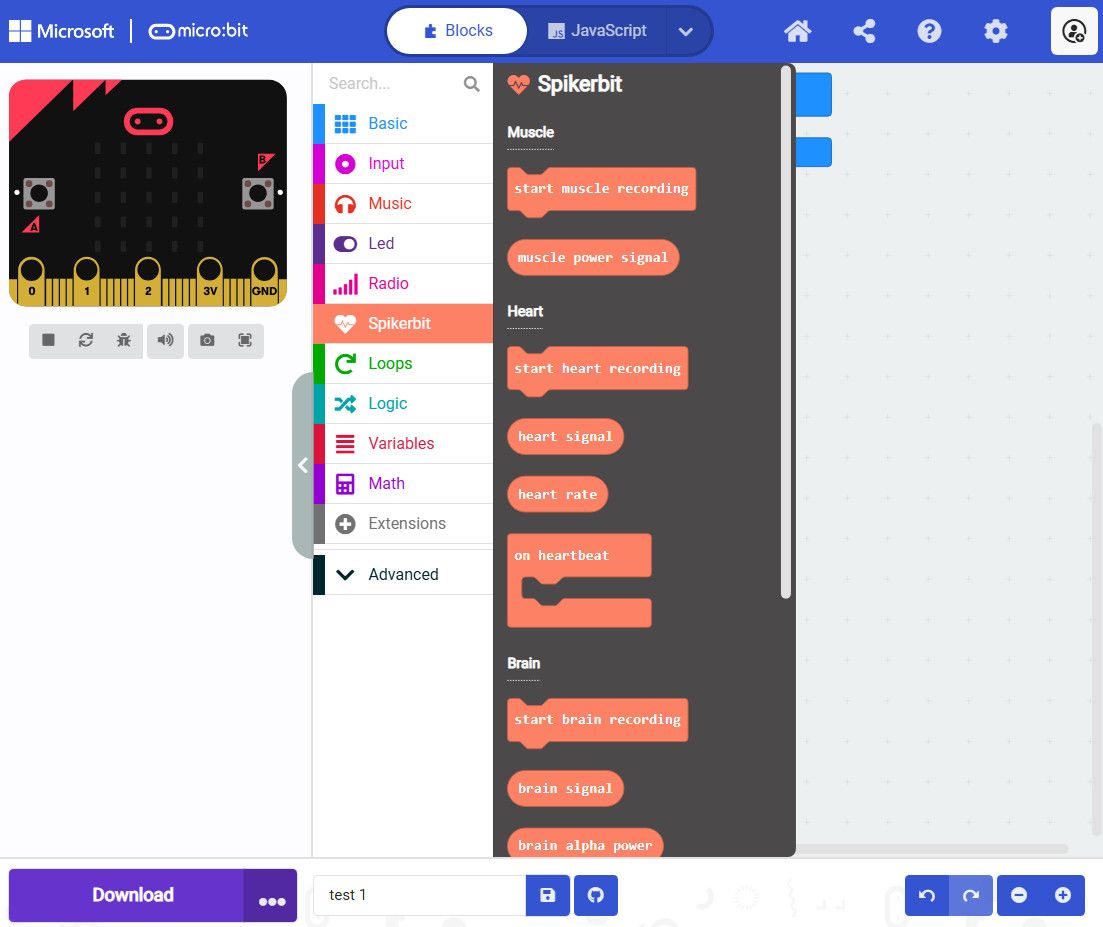
Step 4: Start Using Spiker:bit
You can now start using Spiker:bit blocks in your MakeCode project to record, control, and experiment with real biosignals.